
Whether you use the brush for the first time or want to get it repaired
-we're here to help
Frequently Asked Questions
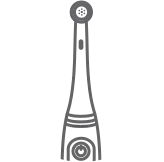
Product Advice & Troubleshooting
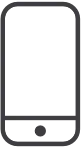
Oral-B App Support
Product Advice & Troubleshooting
What parts are available for my Oral B Electric Toothbrush and where can I buy them?
To find what parts are available for your Oral Care Electric Toothbrush, please visit: https://www.service.oralb.com
Why won't my Oral-B electric toothbrush hold a charge?
Depending on which model you have, it should take between 3 and 22 hours to fully charge the brush.
-Be sure you’re charging for the full time noted in the manual. For iO 7 Series and above it takes 3 hours. For iO 6 Series 12 hours and for iO 5 Series and lower 16 hours. For Genius and Smart range and Pro 3 it takes 12 hours. For our Vitality toothbrushes, that’s 16 hours. For the other brushes, they should be charged up to 24 hours.
-Be sure to place your toothbrush correctly on the charger. The correct way is to place the brush with the logo facing forward – opposite the charger.
-For some toothbrushes you will need to charge the brush completely before use, when you plug it in, it can take up to 10 minutes before the charging light will start to flash.
-First thing to do is check that the power outlet you are using is working as it should. If it’s attached to a bathroom cabinet, for example, the light switch on the cabinet may need to be switched on to power the socket.
-Make sure you are not charging the toothbrush on a metal surface. The metal can interfere with the charging process.
-With our Vitality, Kids toothbrushes & PRO 600 toothbrushes (labelled ‘Type: 3709, 3710 or 3756’ on the underside of the toothbrush), it can sometimes be difficult to know when they’re correctly switched off. If they’re switched on while charging, they won’t charge correctly. The best thing to do is to put it on the charger for 30 minutes or so, and then try to switch it on. If it switches on that’s great, and it was correctly switched off while charging. However if it doesn’t switch on, that might mean that it wasn’t switched off during charging.
-Be sure you’re charging for the full time noted in the manual. For iO 7/8/9 it takes 3 hours. For iO 6, Genius and Smart range and Pro 3 it takes 12 hours. For our Vitality toothbrushes, that’s 16 hours. For the other brushes, they should be charged for 22 hours.
-All our toothbrushes apart from the Vitality and PRO have a charging light. It should blink during charging. Note that this can take up to 15 minutes to start happening if the toothbrush was entirely drained of battery during brushing. When charging is complete, the blinking should stop.
If these tips do not help, and you still are not getting the full usage time from your toothbrush, you can make use of the two-year manufacturer’s warranty on your Oral-B toothbrush. To do this, head over to our Online Repair Service. You’ll be able to enter your details, and the details of the toothbrush, to get your toothbrush booked in for repair. You’ll then be sent a pre-paid, pre-addressed shipping label, and a tracking number you can use to keep track of your repair. Note that you’ll need a copy of your receipt to arrange this.
Which replacement head fits my Oral B toothbrush?
Oral-B offers a variety of replacement heads to ensure you can find the one that best suits your oral care needs. The below brush heads fit all of our electric toothbrush handles (except Oral-B iO). Browse below our entire line of Oral-B replacement brush heads.
• CrossAction: 16° degree angled bristles for superior* plaque removal
• Sensitive Clean: for a gentle clean, comes with ultra-thin bristles that are tough on plaque but gentle on gums
• FlossAction: Unique MicroPulse bristles for a superior interdental clean*
• 3D White: its polishing cup removes surface stains for whiter teeth as of day 1
• Precision Clean: 3 cleaning zones for precise tooth by tooth thorough clean
• Ortho: Designed for braces: bristles get under the wire and clean the tooth around the brackets to easily remove food scraps
• Interspace: to be used on top of your daily brush head, for deep clean in hard-to-reach areas and healthier* gums
• TriZone: clean teeth and interdental spaces thanks to its triple-zone bristles technology
• Dual Clean: Dual action for complete cleaning
Compatible with iO Electric Toothbrush handles:
• iO Ultimate Clean: tuft-in-tuft structure with 16 degree-angle bristles remove up to 100% more plaque for cleaner teeth and healthier gums*
• iO Gentle Care: the gentlest iO Refill for a smooth brushing experience. Cushioning outer ring with thinner filaments to protect gums, high density of extra soft bristles for a gentle clean
*vs. a regular manual toothbrush **Should not be used by children under 12 years.
For optimal results, we recommend you change your brush head every 3 months, after you have been ill or when the bristles become worn.
New brush head does not fit?
Sometimes the previous brush head can break, and the bit on the inside can get stuck on the metal shaft. Underneath this is the oblong connection that will fit your new brush heads.
To fix this, try running the toothbrush’s top section (around the plastic connector and metal shaft) under warm water for at least ten seconds. Then, see if you can pull the extra bit off. You might have to give it quite a forceful tug, but it should come right off. If it does, your new brush head should fit.
Sometimes toothpaste can build up under the brush head and solidify to quite a tight bond. Then, when the brush head is ready to be replaced, it can break when removing it to leave this piece behind. To prevent this, we recommend the cleaning and maintenance routine noted in the manual.
After each brushing session, remove the brush head and thoroughly rinse both the brush head and the handle under running water. Wipe the brush head and handle dry with a towel or cloth before putting the brush head back on the handle and storing the toothbrush for the next use. This should prevent any toothpaste buildup.
Which Oral B toothpastes are recommended for children?
Oral-B toothpastes range covers all different stages from baby to toddlers and young kids (3+) up to kids (6+).
Baby Toothpaste
The Oral-B Baby 0-2 Years Winnie the Pooh Toothpaste is designed especially for babies and toddlers ages 0-2. It’s formulated to gently clean growing milk teeth and delicate gums. Plus, babies will love the sugar-free fruit flavour.
Toddlers and Young Kids
For kids age 3 and up we recommend the Oral-B Kids 3+ Cars or Frozen Toothpaste. It’s both sugar free and formulated with an age-appropriate level of fluoride to help protect teeth against acids from sugars in everyday foods. It comes in 3 unique flavors: Bubblemint, Blue Ice, and Mild Mint. Plus, it features kids’ favorite Disney characters Frozen Princesses or Cars
Kids
For grown-up kids ages 6 and up, the best toothpaste is Oral-B Junior 6+ Toothpaste. It’s developed with dentists to help prevent cavities by protecting teeth against acids from everyday sugars. It contains an age-appropriate level of fluoride that aids in protecting enamel and comes in a mild mint flavor designed for grown-up children.
How long do batteries in an Oral-B battery powered toothbrush last?
Oral-B toothbrushes that use alkaline batteries should last between 4 and 6 weeks on fresh batteries. Our brushes are designed to be used for two minutes, twice a day.
Why won't the timer on my Oral-B toothbrush stop on its own?
Oral-B electric toothbrushes include a 2-minute timer to help you brush for the dentist-recommended 2 minutes. With most models, the brush will stutter or shake briefly every 30 seconds to let you know it’s time to move to another area of your mouth, and then after 2 minutes it won’t shut off but will simply stutter a little more noticeably to let you know that you’ve brushed for the recommended time. With some Vitality models, the brush will stutter just once -- after the 2 minutes is up.
When you are done brushing, you’ll need to manually press the on/off switch to turn the toothbrush off, otherwise it will stay switched on, except for Oral-B iO models which stop after 5 minutes. We don’t have an automatic cut-off because you might want to continue brushing to make sure you’ve got as good a clean as you’d like. After all, it’s your toothbrush to use as you wish!
How do I brush with an Oral-B electric toothbrush?
-
Make sure your toothbrush is charged. Many electric toothbrushes have charge level indicator lights, so you can actually see when the toothbrush is charged.
-
Apply toothpaste to the brush head. To avoid splashing, guide the brush head to your teeth before switching on the brush.
-
Start with the outside surfaces of the teeth. Guide the brush head slowly from tooth to tooth, holding the brush head in place for a few seconds against each tooth before moving on to the next one. Follow along with the shape of each tooth and the curve of the gums.
-
Repeat Step 3 on the inside surfaces of the teeth.
-
Repeat Step 3 on the chewing surfaces of the teeth as well as behind the back teeth.
-
Direct the brush head along the gum line and upon the gums. Again, do not press hard or scrub.
-
Try grazing the brush head along your tongue and the roof of your mouth, back to front, to help freshen your breath.
Remember, when using a rechargeable electric toothbrush, it isn't necessary to press hard or scrub. Simply guide the brush while it provides the brushing action. In fact, some Oral-B electric toothbrushes have pressure sensors that alert you when you’re brushing too hard.
To brush your teeth correctly, be sure to spend at least two minutes using the technique above, brushing each section of your mouth for 30 seconds (upper right, upper left, lower right and lower left), both morning and night. Most Oral-B rechargeable electric toothbrushes have built-in two-minute timers, and some even have professional timers that parse out 30 seconds for each quadrant to help you keep track.
For best results, dentists recommend replacing the brush head on your toothbrush every three months or when the bristles of the toothbrush head become frayed and worn with use which reduces the cleaning effectiveness of the toothbrush.
-
How do I clean my Oral-B iO electric toothbrush?
Because one of the main purposes of a toothbrush is to remove bacteria from your mouth, it’s important to keep your toothbrush sanitary and free of bacteria.
• After brushing, rinse your brush head thoroughly under running water.
• Remove the brush head from the handle and clean both parts separately under running water.
• If necessary, it is OK to use a mild detergent/cleanser and water to clean the outside of the handle.
• Wipe the head and the brush dry or let air dry before you put the handle on the charger
What is the difference between the different Oral-B electric toothbrushes?
Please find below an overview on each of our Oral-B electric toothbrush series.
The Oral-B iO, Genius and Smart series toothbrushes come with Bluetooth and can be used with our Oral-B app.
Oral-B iO - our most advanced Series- Oral-B’s BEST EVER CLEAN with REVOLUTIONARY MAGNETIC iO™ TECHNOLOGY for a professional clean feeling & gentle brushing experience with enhanced A.I. and 3D (iO9 only) teeth tracking capabilities.
• New iO™ technology combines micro-vibrating bristles with Oral-B's dentist-inspired round brush head for a fresh, clean mouthfeel and 100% healthier gums in one week.
• Interactive Display signals important information - including personalized brushing modes, greetings, as you power up, and gives you a smile for a job well done.
• 3D TEETH TRACKING with A.I to monitor your brushing across the front, top and back surfaces of your teeth; guiding you to the most thorough possible clean.
• Enhanced Smart pressure sensor - signals red, white or green to alert you whether you're brushing too hard, too soft or with just the right amount of pressure
Oral-B Genius Series - Oral-B’s first brush equipped with position detection ensures a comprehensive clean, every time.
• Position Detection to clean every zone.
• Pressure Sensor technology for advanced gum protection.
• The Genius X includes A.I. technology to guide you to your best clean.
• Up to 6 personalised modes including Gum Care, Sensitive and Whitening to customize your brushing.
Oral-B Smart Series - Superior cleaning and healthier gums with real-time brushing feedback to assist you while brushing.
• Up to 100% more plaque removal. Round head cleans better for healthier gums.
• The Gum Care mode and the combination of the Gum Pressure Control help protect your gums and alert you if you brush too hard.
• Gently whitens your teeth starting from day 1 by removing surface stains.
• Up to five brushing modes: Daily Clean, Pro Clean, Sensitive, Whitening and Gum Care.
Oral-B PRO Series - Deep cleaning with 3D technology, oscillates, rotates and pulsates to remove up to 100% more plaque vs. a manual brush
• Round head cleans better for healthier gums
• Helps you brush longer with the 2 minutes embedded timer
• Gum pressure control automatically stops brush pulsations if brushing too hard
Oral-B Vitality Series - Comprehensive cleaning with 2D technology, oscillates and rotates to remove more plaque than a manual brush
• The essential toothbrush to achieve an everyday clean
• Helps you brush longer with the 2 minutes embedded timer
How do I know which Oral-B electric toothbrush I have?
Knowing the model of Oral-B electric toothbrush you have is very helpful. It can be used to determine the appropriate parts and accessories for your toothbrush. There are two numbers on the handle which are important, the Type Number and the Production Code.
Type Number This will identify which model of electric toothbrush you have. It is a 4-digit number which can be found on the underside of your toothbrush and is highlighted by the red arrows below. The Type Number should also be listed on the user manual for your toothbrush.
Production Code This may be needed if you contact Oral-B with questions about your toothbrush. The format varies depending on the model; the blue arrows below point to the production codes for those brushes.
How often should I change my toothbrush or brush head?
How often should I change my toothbrush or brush head?
Most dental professionals recommend changing your toothbrush or brush head every 90 days or sooner if you brush more than twice daily or longer than 2 minutes.
Several Oral-B brush heads feature indicator bristles which change color from green to yellow to signal when it’s time for a replacement.
Why do I need to replace my toothbrush or brush head?
When used regularly, the bristles on your brush head or toothbrush can become frayed and worn causing them to lose their effectiveness when it comes to keeping your teeth clean. In fact, clinical research shows that a new brush head can better remove more plaque than one that’s worn out.
Can I use the Oral-B App to help me track when it’s time for a brush head replacement?
You can easily set a reminder in the Oral-B app to help inform you of when it’s time for a new brush head:
Log in to your Oral-B app
Navigate to “Devices” screen
Select “Refill brush head”
Add the date you began using your brush head
From there, you can check in the app to keep track of how long you’ve been using that particular brush head, the total number of minutes you have brushed with your brush head, and the estimated date for when you’ll need to replace your brush head.Can I set automated brush head replacement reminders?
You can set up an Oral-B profile by registering directly on our website. Once you’ve registered, we will send you email reminders every 90 days to inform you of when it’s time for a fresh brush head
Can children use Oral-B electric toothbrushes?
Yes, children can use any power brush in our range (including adult versions) once they reach age 3. Children under 3 should not use power brushes as the gum has not finished developing and young children have sensitive teeth. Once a child reaches an age where a power brush becomes appropriate, we recommend one specifically designed for children. These brushes feature a brush head that is smaller than our standard brush heads and can easily fit in smaller mouths. Also, they come with a colorful and fun design to motivate children to brush.
Many of our children's products contain an age statement. This can be due to the product design, or the particular character featured on the product, being appropriate for a given age group. Please always follow the age guidelines on the package.
Which brush head should I use if my child has braces?
All of our electric toothbrush heads are safe to use on braces. Precision Clean is an excellent option because it has longer bristles at the top and bottom which will ""cup"" around a tooth with a brace and penetrate hard-to-reach areas. If your child prefers a more gentle clean, try our Sensitive Clean brush head.
Is Oral-B iO electric toothbrush better than using a manual toothbrush?
Yes. In clinical tests, Oral-B iO™ provided a deeper clean of teeth and gums, allowing users to maintain oral health easily and effectively. Versus manual toothbrushes, Oral-B iO™ users experienced:
100 percent more plaque removal after eight weeks
100 percent healthier gums after one week
Six times more plaque removal along the gumline
83 percent of patients with swollen gums moved to healthy gums in 8 weeksCan I replace the battery in my Oral-B electric toothbrush?
No, you cannot replace the battery in your Oral-B electric toothbrush. The battery is contained within the electronics of the toothbrush handle and the unit is then sealed to keep it water tight. For these reasons we do not provide replacement batteries for Oral-B electric toothbrushes.
If your Oral-B electric toothbrush stops working, please visit www.service.oralb.com where you will find detailed information about the Oral-B warranty and servicing.
Can I use my Oral-B electric toothbrush in the shower?
Yes, all Oral-B electric toothbrushes are waterproof, so it is fine to use them in the shower. However, we don’t recommend immersing your brush in water.
We know using your toothbrush in the shower saves a vital few minutes on hectic mornings. Just make sure that you still brush for at least 2 minutes and that you completely dry the handle after use and before charging.




